Once you’ve set your fundamental business goals to walk the steps that take you to them, it’s time to evaluate the benefits that Google Ads can provide you and take advantage of those tools to get to your goals.
Google Ads will raise your capacity to reach your potential customers. How? By satisfying the needs of consumers with every search.
1. Google Ads allows you to show up right when a consumer has a need.
For example, if a consumer is looking for a hair salon and Googles it, ads will appear in the results. Because it displays above the general results, the consumer will likely click on one of the advertisements displayed at a glance and satisfy the indicated needs.
2. Provides you with tremendous reach and targeting
There are several methods to find the type of consumer you need. You can accomplish this by utilizing keywords, location, language, interests, and other information such as age, race, education, employment, and income. You can even specify the devices in which your ads appear.
3. It lets you measure and track every action on your campaign.
If you can measure anything, you can improve it. So, you can see and measure which kinds of ads or campaigns have better results. You can know so by how many times your ad is displayed, how many people saw it, and how many times they clicked on it. and which of these actions became a conversion
4. It helps you see where to invest.
Identifies the cost per click, determines the cost per action, and analyzes behaviors with analytical tools.
5. You can set the frequency of your ads.
If the public you are trying to reach usually access the web at a specific time of the day.
Every day, people turn to Google to search for answers to a question, a place, and products to buy. Google Ads gives you the ability to show your ads to the right people at the right time and place. The capacity Google provides you is thanks to the data it collects from every consumer.

That being said, there is one key concept you need to know before you start your campaign: conversions.
What are conversions?
Conversion Tracking provides essential insights into user behavior after viewing or clicking on an ad. For example, you can track users who make calls, purchase products or install mobile apps. In addition, Google Ads offers different conversion trackers for other customer conversions.

Why is conversion tracking critical for Google App Campaigns?
A conversion is an action that you have identified as valuable and want to track to see when it occurs on your website. Such as buying a product, installing a mobile app, or signing up for an email after a user clicks on your ad or displays your ad on your display network-mail list. For example, assume you want to follow when a user fills out a form: in this case, any time a user clicks on a Google Ads ad and completes the action counts as a conversion. So, for instance, if a hundred people clicked on the ad (you will receive one hundred clicks), only five completed the form (you will have five conversions). So, as you can see, by tracking which takes the desired action, we can better understand the performance of the campaigns and whether or not the users are doing what we expect.
Conversions are precious because they tell us which campaigns, ad groups, keywords, segmentation, audiences, and ads produce the best results and which produce the not so good.
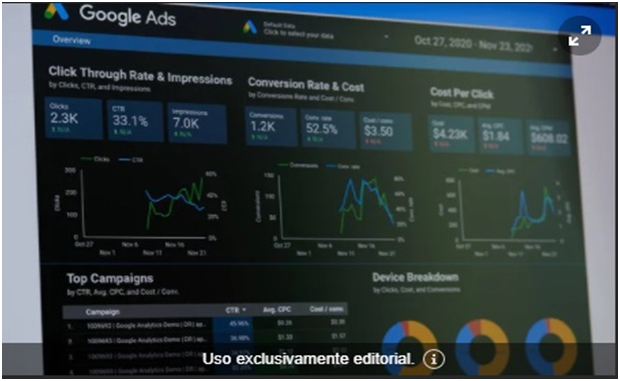
So, what type of campaigns can you do on Google?
Well, there are a variety of campaigns run by google. We described them for you:
A) Search Campaigns
It lets you appear in the search results
If the keywords are relevant to a user’s search, ads may appear in Google Search results and on other search sites.https://www.youtube.com/embed/HsXhV5Nc_qk?rel=0
Google Search Sites: In Google Search, ads can appear above or below search results. They can also appear on Google Play, the Shopping tab, Google Images, and Google Maps; besides, above, or below search results. In addition, ads from the Search Network appear on the results page.

Google Search Partners: Ads may appear beside search results or as part of a related search or link block on Google search partner websites. Hundreds of non-Google websites, Google Videos, and other Google sites search for text ads.
On the Search Network, there are a variety of ad types.
Text ads, dynamic search ads, responsive search ads, and call-only ads are examples of different types of ads. On the Search Network, these are the most common ad types. These ads say “Ad” or “Ads” on the search results page, and they show as “Google Ads” on partner sites. Also, they often include information about their company, such as its location or phone number.
B) Display Campaigns
Display campaigns will let you appear with graphic ads in sites or apps. The Google Display Network lets you reach people through targeted display ads. For example, consumers search for their favorite websites, YouTube, check their Gmail account, or use mobile devices and apps.https://www.youtube.com/embed/TwbOkoY0hjM?rel=0
What is the Google Display Network, and how does it work?
The Google Display Network exists to help you locate the appropriate audience. Your targeting options enable you, strategically, to display your message. As a result, your message will show to potential customers at the right time and place.
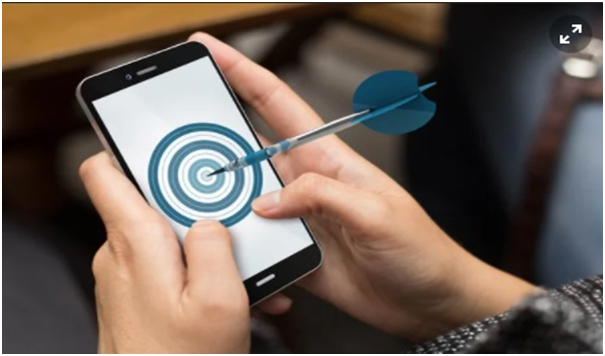
Here, we show some examples of how you can use targeting in-display advertisements to your advantage:
Using audiences, you can gain new customers or interact with existing ones. For example, lookalike and in-market audiences enable you to target your ads to people interested in your products, allowing you to find new leads. You can also use data, such as remarketing lists, to re-engage people who searched for your site before.
Increase conversions by utilizing automation. With auto-targeting, you can increase conversions. You can do so by searching for high-performing audiences based on your existing audience and landing page. Google Ads can identify which audiences are best suited for your ads based on automatic optimization that occurs over time.
Automatic bidding adjusts your bid to help you achieve the desired return on investment. In addition, innovative Display Campaigns make your Google Ads conversions bigger. How? By combining the best of automated targeting, bidding, and creatives.
C) Video Campaigns?
When should video campaigns be used? If you want to stream video advertising on YouTube and others.

All Google Ads advertisers, from newbies to seasoned veterans, should use this guide.https://www.youtube.com/embed/0hEizbolQCI?rel=0
While showing video advertising may sound fancy, the beauty of these campaigns is how simple they are to set up and administer. You can utilize videos from your own YouTube account. In addition, you can track how well your video ads perform and make changes to their targeting just as you can with other Google Ads campaigns.
Google Videos allows you to download and share videos no matter time and location. The service already has a billing and distribution system in place for videos. The service is accessible to both media companies and home video enthusiasts.

Benefits:
● Achieve Your Objectives: Create a video campaign to increase sales, website traffic, and brand recognition, among other things.
● Reach the right audience: Target ads to YouTube users and Google Video Partners by topic, keyword, demographics, and more.
● Calculate your success as follows: Check to see if you’re reaching the right people. Keep track of view details, costs, and budgets in your Google Ads account.https://www.youtube.com/embed/Ui7QZsioiiU?rel=0
D) Shopping Campaigns
Shopping ads show products for sale as well as links to them. They say “Sponsored” or tagged “Ad” or “Ads” on the search results page, and they may show as “Google Ads” on partner sites.

Shopping campaigns are how you manage your Google Ads Shopping ads. They are a flexible and straightforward way to organize and promote your inventory of Merchant Center products in Google Ads.
Shopping ads come in two forms that you can use to promote your store and your products:
Product Shopping Ads: These use the product information you provide in the Merchant Center.
Local Inventory Ads: These ads use your Merchant Center account data to combine product and inventory data. Here’s where you can learn more about local inventory listings.
Where do your advertisements appear?
Google wants to provide users access to the full range of products that match their search. It means they can look for the best match before clicking to buy, which could help you close the deal.
E) App Campaigns
What drives impact at scale for google app campaigns?
You’ll now be able to see UAC advertisements in the following places:

Google’s search engine Youtube on Google Play
Google Display Network is an ad network owned by Google. Here’s a quick review of how advertising appears in each property. Google Ads will automate targeting and bidding depending on the goals you choose and serve ads based on the information you give.https://www.youtube.com/embed/VbWssjwq_mA?rel=0
Unlike other campaign types, App campaigns do not allow users to create advertisements. Instead, ads generate in a variety of formats and networks. Ads go based on your app’s Play Store listing, extra text ideas, and what you specify in your campaign settings. The code below demonstrates how to define your campaign’s elements.App campaigns enable you to promote your Android or iOS apps across fundamental Google properties such as Search, Play, YouTube, and the Google Display Network. Here are two key points Google app campaigns are great with:

App campaigns enable you to promote your app based on a topic of particular interest to you. The campaign creation process differs slightly from other campaign types and consists of the following high-level steps:
● Create a campaign and enter your app information and ad channel subtypes, target types, goal types, campaign budgets, and bidding strategies.
● You can also specify targeting criteria such as language or location.
● You can also add ad group criteria to the user list if the campaign goal is to drive in-app action or value.
● Create ads with content-based ad types that correspond to the ad channel subtype of your campaign.
● Google Ads will automate targeting and bidding based on the specified goals and serve ads based on the elements you provide.
F) Smart Campaigns
Smart campaigns assist you in emphasizing your company’s business pitch and attracting customers. You can run a single campaign for your company or many campaigns. So you highlight the various products or services you provide, each with its own set of keyword themes.
How Advertisements Work
You should develop an ad that describes your organization when you sign up for a smart campaign. You must also select which keyword topics you want your ad to target and set a budget. Potential customers will see your ad on Google Search, Google Maps, YouTube, Gmail, and Google’s partner websites.
Ads may appear to your prospects in the selected region when they search for business-related phrases on Google or Google Maps. It may also display people who are not in your area but are looking for terms related to your business.https://www.youtube.com/embed/pHkgEsw6Rnk?rel=0
You can establish many Smart Campaigns. You can also select various budgets and keyword themes to promote different elements of your business. A computer shop, for example, could choose to run a general campaign named “computer shop” and a more targeted campaign called “keyboards.” you can customize keyword themes, budgets, and targeting options. Also, you can place various advertisements in each campaign.
G) Local Campaigns
With local campaigns, you may increase your ranking with local methods, which will help you gain greater visibility so that customers can find you.
Google Ads campaigns assist you to save money because they are less expensive than traditional promotion methods. They also allow you to improve your campaigns to get the most out of them.
They ensure that your prospects know where your business is, leading to more significant traffic.https://www.youtube.com/embed/IobjJgITEvM?rel=0
You have the opportunity to learn more about your sales funnel interests. But, at the same time, it will give you more instruments with which to attract them. Customers can leave feedback on your business if you have a good list on Google My Business. If most of them are positive and potential customers read them, they will believe in your exceptional service. Positive feedback lends credibility. Understanding how to create local campaigns in Google Ads is fundamental. But first, you must become acquainted with the new ad formats made available by this service from the well-known search engine. This will allow you to work much more efficiently:
Auto Suggest Ads
Auto Suggest Ads, also known as auto-suggested ads, are presented based on the user’s location. As a result, when users search for a specific product or service on Google Maps, your ad will appear in alternative search options. For example, when a user searches for Asian food on Maps, this happens automatically. Google would be in charge of displaying an ad for a restaurant that serves this type of food and is close to your current location.
Navigational Ads
The second innovation is the navigation display. Users see the navigational display when using Google Maps to get directions. This is a way for people to place advertisements on their way to their destination. Navigational ads allow businesses to reach a more targeted audience by leveraging the needs of their users as they travel to their destinations. For example, if you drive home and see a bar nearby, you can use the navigation display to see what’s available.
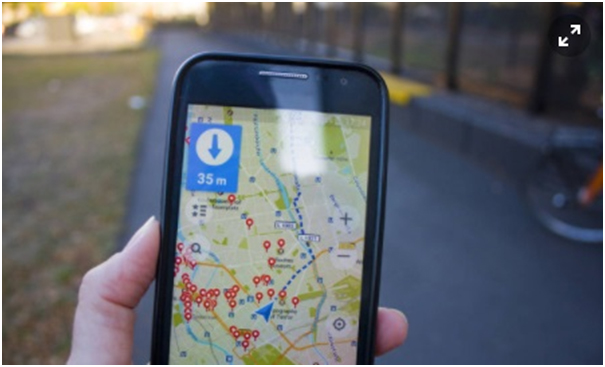
Display occurs in an automatic form, for example, when a user searches Maps for food. Google would be in charge of displaying an ad for a restaurant that serves these types of dishes and is close to your current location.
Similar Places Ads
Finally, Similar Places Ads or ads from similar places take the third spot. For example, if someone looks for a particular business closed at the search time. Google displays similar companies; the company’s name appears with the label “Similar and open.”
The tool will show the nearby user locations of the same open and operational type. Without a doubt, it is an excellent opportunity for businesses to gain new customers by exploiting the competition’s weaknesses.
The example is simple: suppose you’re looking for a restaurant and it’s closed at the time you’re looking. The tool will display the nearest restaurant that is open for business. But, again, it is simply a matter of providing a solution to users and, as a result, driving new business discovery.
So it’s time to start employing the new Google Advertising in your local campaign! You now understand what they are and how to make them. It will benefit the expansion of your business plan and the reach of a larger audience, resulting in new potential customers. Google never stops developing, and these latest advancements prove that it is keeping up with consumer trends.
Businesses operating online must regularly update and alter their plans and campaigns to succeed. The program will show the user adjacent open and operational places of the same type. Without question, it is a fantastic chance for businesses to get new clients by exploiting the competition’s flaws.

H) Discovery Campaigns
Google Discover includes machine learning to select content based on previous activities. So then Google will most likely display relevant content before realizing we want to see it.
Suppose someone is in the market for new winter boots. Google will show the user winter boots ads even if you scroll through YouTube, Google Discovery, or Gmail later. Advertisements appear in your feed more naturally and less aggressively. Discovery ads allow you to remarket to people who visit your website but give up or give up on their shopping cart.
These are some advantages of Google Discovery Ads:
● Within a single campaign, you can get massive coverage of the target market (approximately 3 billion users) with relevant ads.
● A tailored, like-minded target audience Advertisements are entertaining and interactive.
● Use Google’s Customer Intent technology. Option for automated bidding to increase conversions, target cost-per-acquisition (CPA), and more.
● Showcase products and services in the “Home” and “Learn More” sections.
● YouTube video feeds When users check their inbox, it appears on the Gmail Social Media & Promotions tab.
● You can reach hundreds of millions of Google users. When you are aware of your interests, you will be able to discover
Discovery Campaign Metrics and Reports
You pay for each ad click on any platform. The interaction rate, or CTR (click-through rate), is the number of times people clicked your ad, then divided by the total of times your ad displayed. The total cost of your campaign divided by the number of ad clicks that lead to your website is known as pay-per-click (CPC). The total amount expended on paid clicks on interactive discovery ads. The interaction rate calculates by dividing the number of interactions with the advertisement by impressions. It displays the average cost of advertising and paid interactions.

How Much Are Google Ads?
After a successful PPC campaign, some companies have seen a significant increase in sales. As a result, many new businesses want to launch Google ad campaigns to test the popularity of their new product offerings and landing pages. When looking at the cost of Google Ads, it’s important to note that the cost of Google Ads campaigns is affected by a number of factors. Hence the question “How much does a Google ad cost?” There is no direct answer. You’ll need to research your niche to determine your appearance-per-click rate.
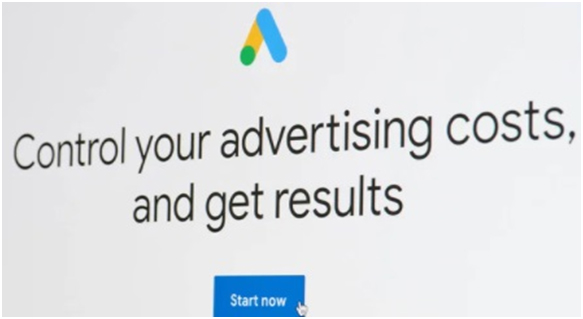
The pay-per-click mode gives you complete control over your budget. It enables you to weed out bad ads and measure your success while remaining cost-effective and profitable for businesses of all sizes. You pay based on the cost per click when someone clicks on your ad (CPC). As a result, you will only pay if someone clicks on an ad that leads to a landing page on your website or a Google-hosted landing page for your local inventory. When you create your Shopping campaign, you decide how much you want to pay for each click. You’ll only pay the smallest amount to rank higher than the advertiser below you, and you’ll only pay the smallest amount to a level higher than your most significant effort.
You may utilize the Google Ads Budget Calculator to get an idea of your first-time investment and start running your campaign!

